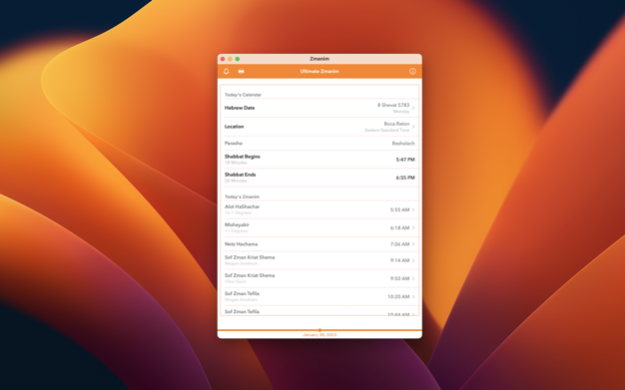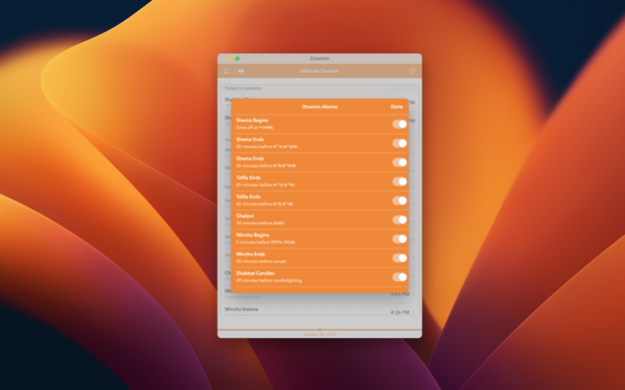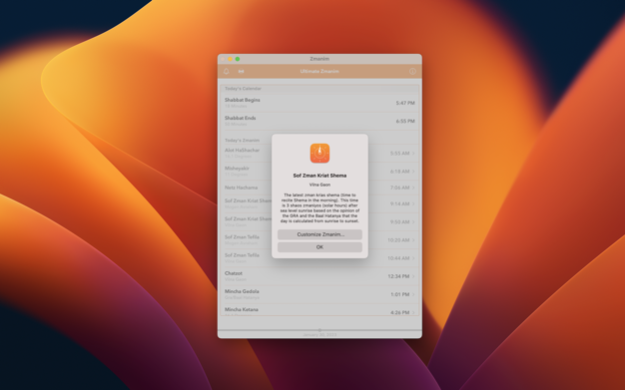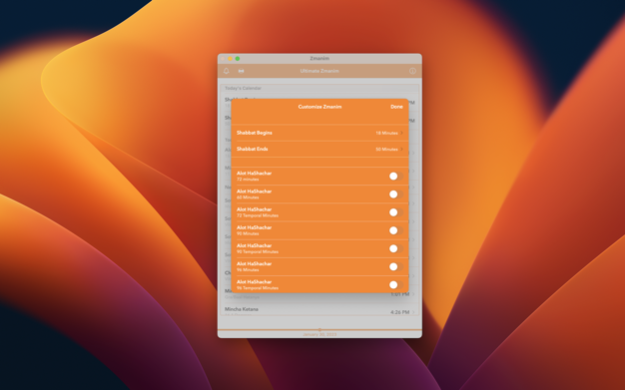Ultimate Zmanim 11.7.6
Continue to app
Free Version
Publisher Description
Ultimate Zmanim is the premiere zmanim app for macOS!
iOS Features:
- GPS based calculations
- Calendrical information including shabbat candle lighting times, weekly parasha, chagim, and daf yomi
- Daily reminders, scheduled based on zmanim
- Beautiful printouts for your shul's bimah or your fridge
- Over 100 calculations to customize according to
- Companion watch app, featuring complications
- Today widget in Notification Center
- Intuitive timeline navigation
- Force touch shortcuts to quickly access alarms, location settings, and more
- Split-screen multitasking support on iPad
watchOS Features:
- Native to watchOS, so it's faster than ever
- Expanded complications, with Time Travel support
- Tap a zman for a detailed explanation of the calculation
- Force touch menu options, including one to reload your location
---
Description:
Ultimate Zmanim calculates zmanim using your GPS for maximum accuracy. There's also a rich location picker, so you don't have to be online to set it up. Ultimate Zmanim always works, even when there's no internet.
Ultimate Zmanim doesn't stop with the daily zmanim - it also lists chagim, the weekly parasha for both in Israel and out, candle lighting times, and daf yomi. Today's zmanim fade out as they pass, so you can tell what's next at a glance.
Ultimate Zmanim also runs on Apple Watch, so you can get notifications, and information about the next upcoming zman right on your watch.
With Zmanim Alarms, Ultimate Zmanim can remind you of important zmanim throughout the day. Shema, t'fila, and weekly candle lighting are all covered.
Ultimate Zmanim supports printing of the daily Zmanim via AirPrint. You can use this to hang them up in public places, such as your shul, school, or mikveh.
You can look up zmanim for any day by tapping on the timeline or the Hebrew date to show a date picker. Tap again to hide it. You can also drag in either direction for convenient access to the previous or next day.
The timeline also supports both the Hebrew and Gregorian calendars. Open the date picker to switch between them. Ultimate Zmanim will remember your selection across app launches.
Ultimate Zmanim has been a long time in the making, and I hope you enjoy using it as much as I enjoyed building it!
---
What users from the United States, Canada and the United Kingdom are saying:
"Best zmanim app out there, gorgeous and intuitive, thanks!!" - tzviki123
"This is my favorite Zmanim app. It's got a beautiful design and the widget is also super helpful. Keep up the great work!" - Bmw1821
"This app nails the difficult challenge of making spiritual software. I love going through my day knowing that my phone will alert me to all the ritually important times." - portal keeper
"Great presentation of halachic zmanim with really nice apple watch interface" - Paul Claman
"I live in England and I carry it around with me where ever I go. It's got all the info you need including what day of daf hayomi it is.... 5*****" - Rubi roxx
---
Feb 20, 2023
Version 11.7.6
Fixes a bug where the app opens to tomorrow's Zmanim.
About Ultimate Zmanim
Ultimate Zmanim is a free app for iOS published in the Reference Tools list of apps, part of Education.
The company that develops Ultimate Zmanim is Moshe Berman. The latest version released by its developer is 11.7.6.
To install Ultimate Zmanim on your iOS device, just click the green Continue To App button above to start the installation process. The app is listed on our website since 2023-02-20 and was downloaded 3 times. We have already checked if the download link is safe, however for your own protection we recommend that you scan the downloaded app with your antivirus. Your antivirus may detect the Ultimate Zmanim as malware if the download link is broken.
How to install Ultimate Zmanim on your iOS device:
- Click on the Continue To App button on our website. This will redirect you to the App Store.
- Once the Ultimate Zmanim is shown in the iTunes listing of your iOS device, you can start its download and installation. Tap on the GET button to the right of the app to start downloading it.
- If you are not logged-in the iOS appstore app, you'll be prompted for your your Apple ID and/or password.
- After Ultimate Zmanim is downloaded, you'll see an INSTALL button to the right. Tap on it to start the actual installation of the iOS app.
- Once installation is finished you can tap on the OPEN button to start it. Its icon will also be added to your device home screen.